Exciter
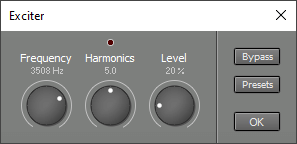 |
The Frequency knob controls the frequency above which harmonics are added. For best performance only the top octave of the input signal should be used. If Frequency is set too low the output will sound distorted instead of excited.
The Harmonic knob controls how hard the internal harmonics generator is driven. The higher its value, the more harmonics will be generated. If the harmonics generator is driven too hard the signal will be limited to avoid excessive distortion, and the indicator above the knob will light. This is to be avoided, as the effect is intended to add more harmonics when the signal is loud.
The Level knob controls the level of the added harmonics.
The Exciter can be set up this way:
- Make sure the Transport is started.
- Set the Frequency and Level knobs to their maximum value, set the Drive knob to its middle position.
- Turn down the Frequency knob until you hear the highest frequencies of the signal.
- Adjust the Harmonics knob. If set too low, the level of the generated harmonics will be too low (you'll just hear a high-pass filtered version of the original signal). If set too high, the indicator above the knob will light during signal peaks.
- Set the Level knob to its minimum value.
- Turn up the Level knob until you're satisfied with the sound.