DeEsser
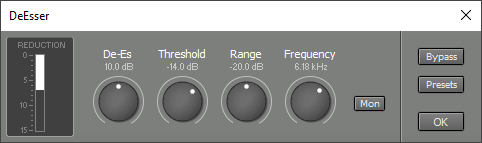 |
De-Es controls the amount of attenuation applied to "S" sounds. Applying too much attenuation will result in unnatural-sounding vocals.
Threshold controls the level above which the DeEsser becomes active.
Range controls the dynamic range the DeEsser operates on. The threshold can be made to float within a certain range, so low-level parts can also be effectively de-essed.
Frequency controls the frequency above which "S" sounds are detected. If this control is set too low, the DeEsser will be too sensitive (i.e., sounds that are not "S" sounds will be attenuated). By engaging the Mon button you can hear the filtered signal the DeEsser uses. You can use this option to judge whether the Frequency knob is set correctly (ideally, you only hear "S" sounds and nothing else).
The Reduction meter shows the amount of "S" sound reduction. This value appears in the slot itself too.