Doubler
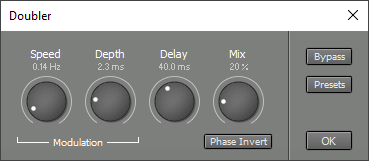 |
The Doubler mixes a delayed copy of the signal with the original signal. The delay time is modulated with a randomly varying triangle wave. This results in slight timing and pitch differences between the two voices.
The Delay knob sets the average delay time. Low delay values result in a "fatter" voice rather than two separate voices. High delay values result in two distinct voices. The Speed and Depth knobs control the modulation.
The Mix knob sets the dry/wet ratio (0% being dry only, 100% being wet only). Lower values result in a subtle thickening of the sound without noticeable doubling.
The Phase Invert button inverts the phase of the delayed signal. This results in a different sound, particularly at lower delay settings.
If you want to pan the two voices to different positions in the stereo image, you can use a Stereo Effect. You can then use the Stereo Effect's Pan controls. The Stereo Effect has a Stereo Doubler preset.