Tie notes in the score editor Mac and iPad
-
uncle808us
- Posts: 452
- Joined: Sun Jul 28, 2013 2:35 am
Tie notes in the score editor Mac and iPad
How do I select two notes and tie them in the score editor? On Both the Mac and iPad versions.
Re: Tie notes in the score editor Mac and iPad
That's not possible. The score is generated from the MIDI notes automatically, there's no way to add things that aren't in the MIDI file manually.
Giel Bremmers
Giel Bremmers
-
uncle808us
- Posts: 452
- Joined: Sun Jul 28, 2013 2:35 am
Re: Tie notes in the score editor Mac and iPad
So let me understand. If I create a new midi track for piano and enter notes into the score window there is no way to select two notes and tie them?
Re: Tie notes in the score editor Mac and iPad
Correct. You can turn two notes into a single note by the way, but that's not what you're asking, is it?
Giel Bremmers
Giel Bremmers
-
uncle808us
- Posts: 452
- Joined: Sun Jul 28, 2013 2:35 am
Re: Tie notes in the score editor Mac and iPad
Just want a way to tie two notes together within a measure or across bars.
Re: Tie notes in the score editor Mac and iPad
It's not possible to add ties yourself. Features like that won't be added I'm afraid. The score editor's purpose is to edit the notes. Turning it into a full blown score formatting program that can do everything (and can print the result) would be a huge undertaking.
Giel Bremmers
Giel Bremmers
-
uncle808us
- Posts: 452
- Joined: Sun Jul 28, 2013 2:35 am
Re: Tie notes in the score editor Mac and iPad
Got it . You can go into the piano roll and drag the length of the note that will work. Thanks
Re: Tie notes in the score editor Mac and iPad
In the score editor you can select the note, and then click the EDIT button below the editor. In the new window you can change the duration.
Giel Bremmers
Giel Bremmers