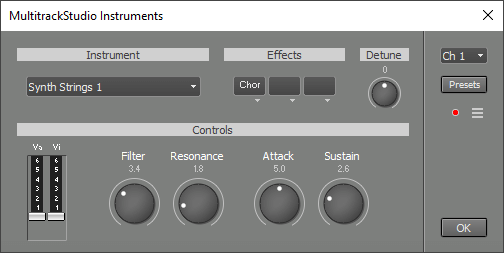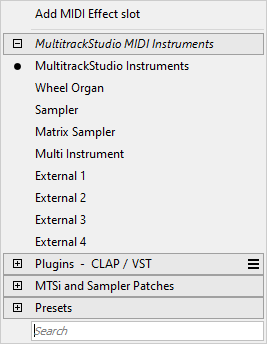Page 1 of 1
unable to select external midi instrument - lite version
Posted: Wed Dec 28, 2016 12:00 am
by larrycalame
I downloaded the lite version to get a feel for the interface. It seems very intuitive. But, although I was able to use my midi keyboard as an input device (Kawai ES8 connected to Windows Surface Pro 3 via USB cable), I am unable to select external midi instrument on the track i recorded (only options when I click MTSi are internal instruments). Is that just a limitation of the lite version?
Thanks in advance,
Larry Calame
Re: unable to select external midi instrument - lite version
Posted: Wed Dec 28, 2016 9:11 am
by Support
I'm assuming you're using the touch screen. In that case you need to press the instrument slot ('MTSi') for a second in order to pop up the instrument selector.
Giel Bremmers
Re: unable to select external midi instrument - lite version
Posted: Wed Dec 28, 2016 5:11 pm
by larrycalame
Thanks - but I am able to get the "select instrument" screen. The problem is that the screen does not include an option for external midi instrument
Re: unable to select external midi instrument - lite version
Posted: Wed Dec 28, 2016 6:28 pm
by Support
I think you're looking at the MultitrackStudio Instruments window:
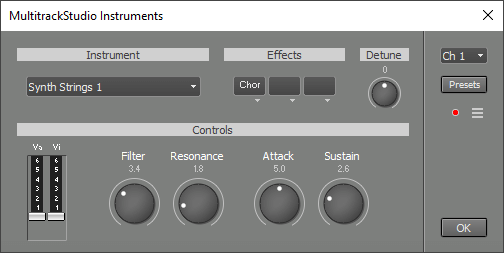
This is the selector I'm talking about:
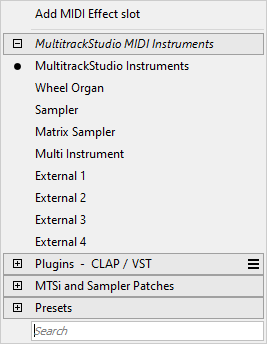
The 'External 1' option is the one you need.
Giel Bremmers
Re: unable to select external midi instrument - lite version
Posted: Wed Dec 28, 2016 7:24 pm
by larrycalame
Ah - figured it out. I was touching it wrong. Got it now - all is well. I will upgrade to paid version soon. Thanks for your help!
Re: unable to select external midi instrument - lite version
Posted: Thu Dec 29, 2016 2:19 am
by André Giroux
I will be the best way you ever spent your money!!!!