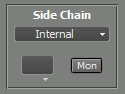Page 1 of 1
SIDECHANING
Posted: Tue Mar 03, 2020 3:49 am
by moriarty
Hi people, can someone please explain how to SIDECHAIN in MTS? Especially with Bass and Kick? I don't have the PRO EDITION YET.
THANKS ONCE AGAIN IN ADVANCE.
Re: SIDECHANING
Posted: Tue Mar 03, 2020 4:40 pm
by Support
In short: load a Compressor in the bass track, switch it to Clean program (which supports sidechaining) and select the kick drum track as sidechain input
This is what the manual has to say about sidechaining:
https://www.multitrackstudio.com/sidechainrouting.php
Giel Bremmers
Re: SIDECHANING
Posted: Tue Mar 03, 2020 8:01 pm
by Moozeeck
What is the effect of all that?
What does it do?
Re: SIDECHANING
Posted: Tue Mar 03, 2020 8:58 pm
by moriarty
Hi Geil, thanks for responding to my question, but how do I put the kick drum track in the sidechain?
Thanks for your help. i'm not understanding it.
Re: SIDECHANING
Posted: Tue Mar 03, 2020 10:19 pm
by Support
moriarty wrote: ↑Tue Mar 03, 2020 8:58 pm
how do I put the kick drum track in the sidechain?
Have a look at the first picture on the manual page I mentioned. You can click the box that reads 'Internal'. A list will appear, it contains all tracks that have audio output. It also contains all outputs of VST/AU plugins that provide multiple outputs. You can select the one that contains the kick.
Giel Bremmers
Re: SIDECHANING
Posted: Tue Mar 03, 2020 10:21 pm
by Support
Moozeeck wrote: ↑Tue Mar 03, 2020 8:01 pm
What is the effect of all that?
What does it do?
If reduces the bass level when the kick is played. This makes the kick stand out more, without making it too loud.
Giel Bremmers
Re: SIDECHANING
Posted: Tue Mar 03, 2020 10:35 pm
by moriarty
Hi Geil, I can't see where my sidechain says 'internal' ?
I've read the notes on sidechaning and I understand how it works, but I can't see 'internal' anywhere?
Re: SIDECHANING
Posted: Thu Mar 05, 2020 10:45 am
by Support
It's in this picture:
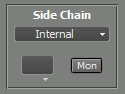
Giel Bremmers
Re: SIDECHANING
Posted: Thu Mar 05, 2020 9:09 pm
by moriarty
Hi Giel, yes i can see the picture ,but I'm guessing that the Internal Sidechain is only in the Pro Edition which I don't have.
I do not have a side chain that says Internal. Unless I'm missing something.
Re: SIDECHANING
Posted: Thu Mar 05, 2020 10:28 pm
by Support
That's correct: this box is only in the Pro edition. The Standard edition only supports the 'Internal' option, and there's no box for this.
Giel Bremmers
Re: SIDECHANING
Posted: Fri Mar 06, 2020 5:28 am
by moriarty
Thanks Giel .