Score Editor
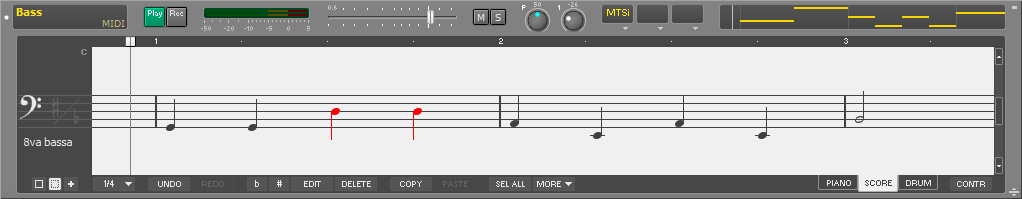
The Score Editor has a resolution of 1/32nd note. It snaps to the grid automatically, regardless of the Snap setting. Although it is possible to use the Score Editor when the time scale is set to seconds, this obviously does not make sense.
In order to improve readability, notes will be moved horizontally so that they are spaced nicely without any overlaps. This means that, unlike all other MultitrackStudio editors, the notes do not necessarily line up visually with other tracks. The bar lines, however, always do.
Adding Notes
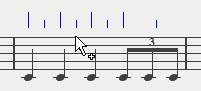 |
The b and # buttons can be used to transpose the selected notes one semitone down or up. Right clicking a note pops up a menu that allows you to (among other things) join the note with the previous note.
Tuplets
Triplets, quintuplets, and septuplets are recognized automatically. Tuplets can be added by right clicking the editor and selecting one from the Add Tuplet section of the menu. Alternatively, you can add a note and use the "MORE" button's "Split in equal parts" option.
Clef and Key Signature
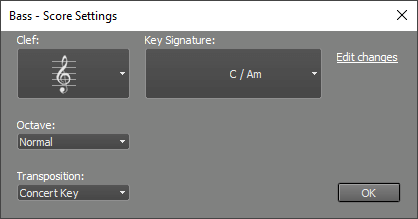 |
When both Bass and Treble staves are used, the Split Note setting determines which notes appear on either the Bass or the Treble staff. The Octave and Transposition settings are not available in this case.
The Key Signature is a value ranging from 7 flats to 7 sharps. Key signature changes throughout the song can be programmed after clicking the Changes link. Key signature changes always occur at the start of a bar. When any changes are present, the left hand section of the editor shows the key signature of the first bar that is (partially) visible. The key signature settings affect all MIDI tracks. It is stored in the MIDI files.