Poly Modulator
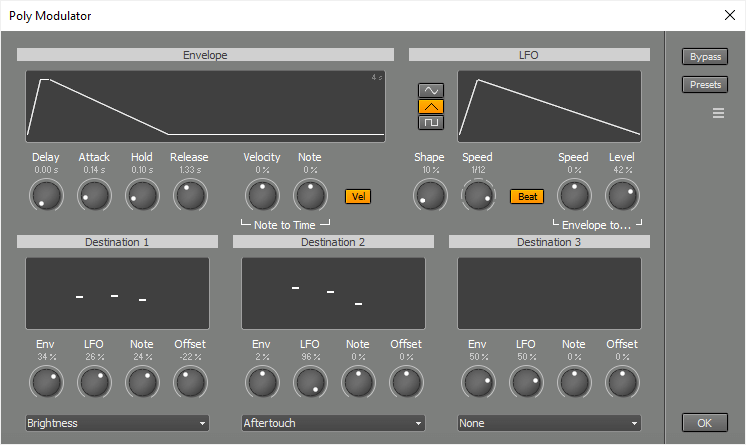 |
The Poly Modulator works with instruments that support MIDI 2.0 per-note controls, CLAP/VST3 note expressions, MPE, or CLAP polyphonic modulation.
Envelope
The envelope consists of four phases. The duration of each phase is controlled by the Delay, Attack, Hold, and Release knobs.The Note to Time Velocity and Note knobs make the envelope phase durations depend on note velocity and pitch (note number), respectively.
The Vel button makes the envelope level depend on note velocity.
LFO
The three buttons next to the graph offer sine, triangle, or square waveforms. The Shape knob adjusts the waveform's symmetry. For example, it can turn a triangle wave into a sawtooth.The Speed knob controls the LFO frequency. If the Beat button is engaged, the Speed knob offers beat-synced values instead of Hz, so the actual speed depends on the song tempo at the moment the note is played.
The Envelope to Speed and Level knobs apply the envelope to the LFO’s speed and amplitude. At positive values, the envelope’s Hold level is neutral, and the other phases reduce speed/amplitude. At negative values, the Delay level (and the level after the Release phase) is neutral, and the rest reduces speed/amplitude.
Destination
There are three Destination sections. Each one can send a mix of the envelope and LFO to a per-note control.Env and LFO control how much of the Envelope and LFO is added to the destination control. These values can be positive or negative.
Note adds an amount to the destination control based on the note’s pitch (note number). Middle C is neutral, so lower notes will have a negative value and higher notes a positive value, or vice versa. This is a static modulation and does not depend on the Envelope or LFO.
Offset adds a fixed value to the destination control.
The display shows the modulation depths for the notes currently playing. The center represents zero modulation. Higher or lower values indicate positive or negative modulation, respectively.
The knobs cannot be automated. You can use the Options menu's "Apply in editor" feature instead. Then you can edit the results using the Per-Note Controller Editors.
CLAP polyphonic modulation
CLAP instrument plugins may have parameters that support polyphonic modulation. These parameters can be selected in the Destination boxes if the Poly Modulator is used in a track with a CLAP instrument plugin. If the Poly Modulator is placed in a Multi Effect, it must be in the last (rightmost) slot in order to use CLAP polyphonic modulation.Note: "Apply in editor" does not work with CLAP polyphonic modulation (it can't be translated to MIDI).