Saturator
The Saturator effect adds either tube or tape-style distortion, depending on the Tube and Tape buttons. The Drive knob controls the amount of distortion. The output level is approximately equal to the input level.
Tube
 |
Drive controls the signal level fed into the virtual preamp's input. The VU meter shows the average level. At 0 dB, total harmonic distortion is approximately 2%.
Tape
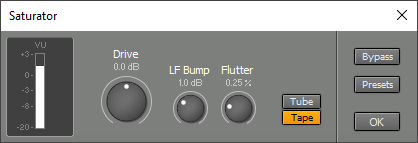 |
Drive controls the virtual recording level. The VU meter shows the average recording level. At 0 dB VU, total harmonic distortion is approximately 1%.
LF Bump controls the low-frequency bump. Flutter controls the amount of wow & flutter.