VariSpeed
Note: This feature is available in the Pro edition only.VariSpeed functions like a tape recorder's speed control. A key application is recording instruments that aren't in tune with existing tracks. Speed Only mode can also be used to slow the music down to make transcription or practice easier. The VariSpeed controls are hidden by default, they can be revealed by clicking the position counter and choosing Show VariSpeed Control.
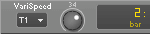 |
The box offers a choice of several VariSpeed modes:
- Off: No VariSpeed
- Tape style - 1 semitone (T1): Changes pitch by up to 1 semitone, speed changes accordingly.
- Tape style - 2 semitones (T2): Changes pitch by up to 2 semitones, speed changes accordingly.
- Tape style - half speed (TH): Runs at half speed (+/ 1 semitone). Audio tracks and software instruments sound one octave lower at half speed, external MIDI instruments do not.
- Speed Only (SO): Changes speed (50% 150%) without changing pitch. Recording is not possible in Speed Only mode, VariSpeed will be turned off automatically if you attempt to record.
The rotary knob controls speed/pitch. It can be turned while transport is running, but not during recording.
The tape-style modes work just like a tape recorder's speed control: if speed increases, pitch goes up, if speed decreases, pitch goes down. If you want to record an instrument that's out of tune with your song, you can use VariSpeed to adjust the song's pitch. After recording the track, you can switch off VariSpeed and the recorded track's pitch will match the song's original pitch.
VariSpeed also works with MIDI tracks. Tracks using an external MIDI instrument are detuned using Pitch Bend messages.
Note that VariSpeed consumes CPU power, so it should be turned off when not in use.