Velocity Curve
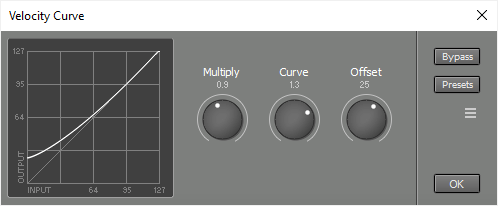 |
Multiply multiplies the incoming velocities.
Curve adjusts the shape of the response curve in a non-linear way.
Offset shifts the curve up or down.
The math: output = Offset + (input x Multiply) ^ (1 / Curve) for Curve = 0.5 to 2. It transitions to exponential at Curve = 0.33, and to logarithmic at Curve = 3.