MultitrackStudio 10: per-note controls, MPE and MIDI 2.0
Note: pictures may be from a later versionMultitrackStudio 10 supports per-note MIDI controllers, MPE (MIDI Polyphonic Expression) and parts of the new MIDI 2.0 protocol.
Per-note controllers affect a particular note only, so notes that are playing simultaneously can be controlled individually. Per-note pitchbend allows for letting a C chord (C-E-G) glide to F (C-F-A) the way a pedal steel guitar does, for example.
As an example, the picture below shows per-note pitch bend for note C5.
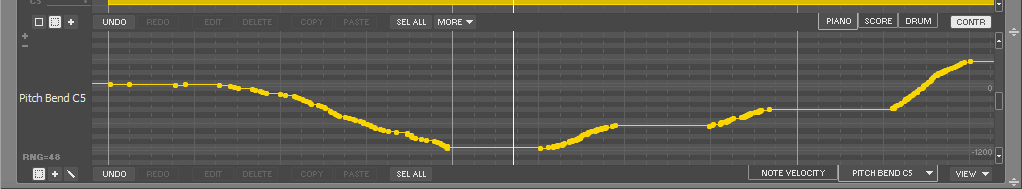
MultitrackStudio 10 uses MIDI 2.0 internally throughout. The MIDI 2 registered per-note controllers and per-note pitchbend are supported. Conversion to/from MPE is applied where appropriate, so you can use MPE keyboards and plugins etc.
MIDI Input Devices
There's an MPE check box for each MIDI Input Device. If an MPE keyboard sends RPN messages to change the MPE configuration, the MPE check box will be updated accordingly. MultitrackStudio may not even be running when your keyboard sends these messages, so you may have to switch it on yourself.On macOS 11 MIDI 2.0 input devices can use the MIDI 2.0 protocol.
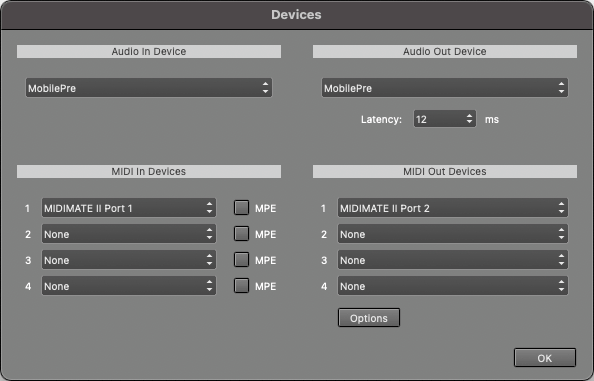
VST2 / AU plugins
VST2 and AU instruments receive per-note pitch bend, per-note brightness and poly aftertouch via MPE. Switching to MPE happens automatically when per-note pitch bend or per-note brightness are sent to the plugin. MPE won't be used if you've set the per-note pitchbend range to zero.
Plugins may have an MPE mode setting that needs to be set manually.
MIDI output from instrument or MIDI effect plugins is converted from MPE to MIDI 2.0. You can avoid this by setting the per-note pitchbend range to zero (in this case MPE to MIDI 2.0 conversion will only take place if the plugin sends MPE configuration messages (RPN 6)). MIDI output from audio effect plugins is only converted from MPE to MIDI 2.0 if the plugin either sends MPE configuration messages (RPN 6) or reports it supports MPE (as per the MPE specs).
VST3 plugins
VST3 instruments that support VST3 note expression receive per-note Pitch Bend, Volume, Pan, Expression, Brightness and Vibrato Depth. Poly Aftertouch is sent as well. VST3 instruments that don't support note expression will receive MPE just like VST2 plugins.MIDI Output Devices
'Multi-timbral expression' is used to convert MIDI 2.0 per-note controls to MIDI 1. This should work with most MIDI gear, provided it is multitimbral (this means you can play 16 instruments on 16 channels). Like MPE, each notes gets its own MIDI channel. Channels 12..16 and the channel used by the track are used for this purpose, that's 6 channels in total (or 5 if the track uses channel 12 or above). The other channels are available for other tracks.'Multi-timbral expression' works with per-note pitch bend, brightness, aftertouch and expression. These message are converted to their channel counterparts. 'Multi-timbral expression' will be used automatically when per-note pitch bend, brightness or expression are sent.
MultitrackStudio won't use pitch bend range values exceeding 24 semitones in order to ensure good compatibility. Pitch bend values will be converted automatically if a track uses a higher pitch bend range. If your hardware doesn't support 24 semitones you can set a lower value in the per-note pitch bend editor.
macOS 11 supports MIDI 2.0. 'Multi-timbral expression' won't be used if the connected device uses the MIDI 2.0 protocol.
Tip: to use per-note expression with an MPE keyboard you can use the Keyboard Mapper. Set it up to map per-note aftertouch or per-note brightness to per-note expression.
MultitrackStudio Instruments
The MultitrackStudio Instruments respond to poly aftertouch for some time already. They now also support MIDI 2.0 per-note pitch bend, and the synths respond to MIDI 2.0 per-note brightness (controls the filter cut off frequency). So the synths now respond to all MPE dimensions (pitch, brightness and aftertouch).
Sampler
The Sampler now supports MIDI 2.0 per-note pitch bend and per-note modulation.Keyboard Mapper
The Keyboard Mapper, formerly known as Keyboard Splitter, can convert incoming MIDI controllers to another controller. MPE keyboards send per-note pitchbend, brightness and aftertouch. You can use the Keyboard Mapper to map these to other MIDI 2.0 per-note controllers like expression.This feature can also use this to remove events by converting a control to 'None'. You can remove a dimension from an MPE keyboard for example.
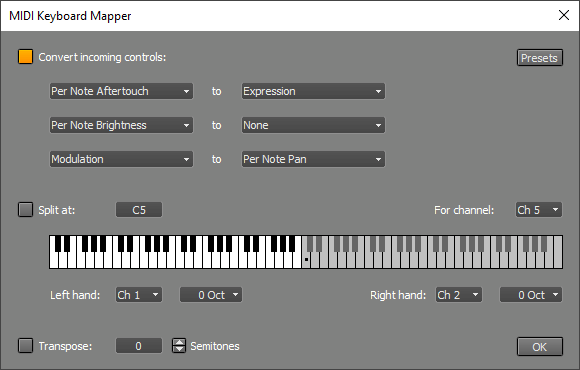
While at it: the Keyboard Mapper now lets you transpose the MIDI input by a number of semitones. This can come in handy if you find some MPE keyboard tricks are easier using the white keys for example.
Onscreen MIDI keyboard
On Windows the onscreen MIDI keyboard has a new 'Use per-note pitch bend' option. This works with touchscreens only. With the string layouts it allows for playing vibrato and string bends for each string independently. With the keyboard layout you can play vibrato with each finger independently.Editors
Last but not least: all editors update the per-note controls automatically. Whenever notes are moved, deleted etc. the associated per-note controls are updated.The picture below shows per-note pitch bend for note C5. The view changes automatically when a note is selected: if you click a D4 in the pianoroll the per-note controller editor switches to D4 for example. Alternatively you can click the down arrow on the tab below the editor and pick a note from the list.
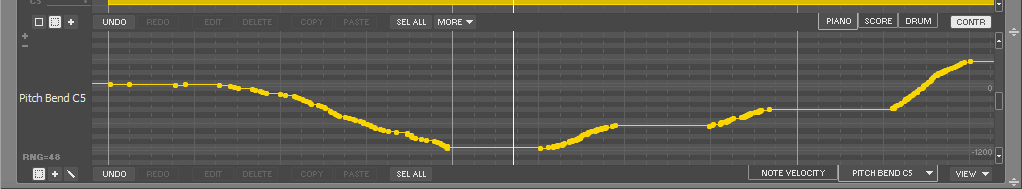
The per-note pitch bend editor has a pitch bend range setting, just like the channel pitch bend editor. This value is the same for all notes. It defaults to 48 semitones, which is the default value MPE uses.
The pitch bend editors (both the channel and per-note versions) can now zoom and scroll vertically. This is neccessary because the per-note pitchbend range is typically 48 semitones, as per the MPE specs.
Also new is the Note Off Velocity editor, similar to the Note Velocity editor. Note-off velocity is supported throughout.
MPE details
- The MPE pitch bend / brightness and aftertouch controls are mapped to MIDI 2.0 per-note pitch band / per-note brightness and MIDI 1 poly aftertouch respectively.
- In most cases the incoming MPE data will go to MIDI channel 1. If an MPE keyboard sends a different configuration it could go to MIDI channel 16 or both 1 and 16 (two MPE zones).
MIDI 2.0 details
- No MIDI 2.0 file format exists yet. MultitrackStudio uses MIDI files for its MIDI tracks. The per-note controls are stored in the MIDI files as NRPN values for now. MultitrackStudio 10 works with the much higher MIDI 2.0 resolutions internally, but that's of limited use as long as the MIDI file can't store them.
- MultitrackStudio currently supports per-note pitch bend and all registered per-note controllers except for #3 (absolute pitch).
- macOS 11 supports MIDI 2.0. MIDI In/Out Devices use the MIDI 2.0 protocol if the connected device uses this protocol. Currently there's no protocol negotiation.
- Windows 10 doesn't support MIDI 2.0 devices yet.
- The 'Group' field of all UMP MIDI messages is currently zero.
- The MIDI 2.0 specs don't provide a way to set the per-note pitch bend range yet, so this setting isn't sent to MIDI Out Devices.