New in MultitrackStudio 10.1
Note: pictures may be from a later version
1. More colors
3 more colors have been added for tracks, so there are now 10 colors to choose from. The existing colors have been fine tuned.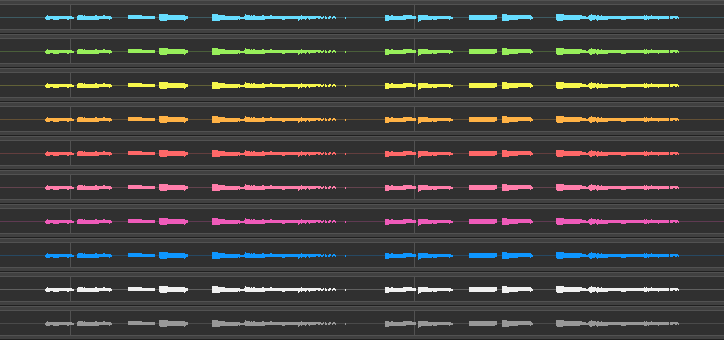
2. Plugin support improvements
- Supports VST3 MIDI effects. VST3 instruments and audio effects can now have MIDI output.
- Supports LV2 effect, instrument and MIDI effect plugins.
- Significantly improved VST3 plugin compatibility.
- Mac: Improved AU plugin compatibility.
- You can still use the keyboard to control transport if a plugin steals keyboard focus (in most cases). This new behaviour can be turned off in the Plugin Manager.
- Onscreen MIDI keyboard still works if a plugin steals keyboard focus (in most cases).
- Multi-output plugins: names of outputs provided by plugin now appear in Output Mixer. They're also used for sidechain source names (Pro edition).
- Remote Control: 'Mouse Control'/'Effect Mouse Control' actions work with VST3 plugins that support IParameterFinder.
- Missing VST2 plugins: the Missing Effect/Instrument windows now have a 'Find VST3 version' button. Only works if the VST3 plugin exposes its VST2 ID.
3. Shortcuts for power users
- 'Alt' mouse modifier for track's Play, Rec, Mute, Solo, Edit and collapse buttons: toggles all same-color tracks. Collapsed track's name now appears in the track's color.
- 'R' mouse modifier for transport play/stop button: engage the Rec buttons of the last recorded tracks ('Re-Arm').
- Pianoroll/Drum editors: Shift key can be used to ignore the Snap button, so you can add/move notes anywhere.
- Pianoroll/Score/Drum editors: keyboard shortcuts now always work, even if the track's controller editor is visible.
- Score editor: 'A' modifier can be used on the note duration box to add/remove dot.
4. Other
- Track name box can be made wider using W+Click. Add Shift to make it narrower.
- MIDI tracks respond to MIDI keyboard if one of its effects is visible (just like it already did for the instrument slot).
- Mac: MIDI 2.0 device protocol changes are now handled.
- Fixed: the Quantize and Legato options in a MIDI track editor's Edit Control window didn't update per-note controls.
- Fixed: copying (imported) MIDI controllers to automation editors: multiple values at the same time location are handled better.
- Fixed (Windows touchscreen mode): Tempo editor 'Stretch Accelerando' option (from SEL menu) now works as expected with pen or mouse.
- Fixed (Windows): doubleclicking a song in File Explorer to open it wouldn't work on certain drives.
- Fixed (Mac): Bluetooth audio devices (AirPods etc.) could cause problems if it was selected as Audio In Device.