New in MultitrackStudio 10.5
- Poly Modulator MIDI effect
- Velocity Curve MIDI Effect
- MultitrackStudio Instruments improvements
- Sampler improvements
- Plugin support improvements
- Other
Note: pictures may be from a later version
1. Poly Modulator MIDI effect
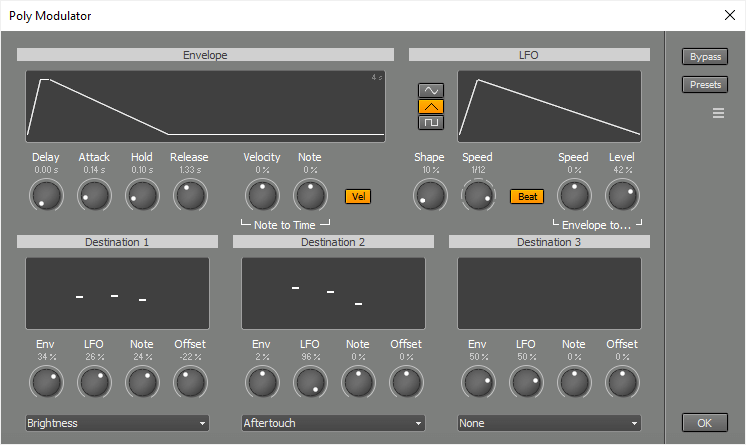
The Poly Modulator generates per-note controllers using an envelope and a low frequency oscillator (LFO). Each note gets its own envelope and LFO, they both start when the note starts.
The Poly Modulator works with instruments that respond to MIDI 2.0 per-note controllers, CLAP/VST3 note expressions, MPE or CLAP polyphonic modulation.
Envelope
The envelope consists of four phases, the duration if the phases it controlled by the Delay, Attack, Hold and Release knobs.
The Note to Time Velocity and Note knobs make the envelope phase times depend on the note velocity and note number (pitch) respectively.
The Vel button makes the envelope level depend on the note velocity.
LFO
The 3 buttons next to the graph offer sine, triangle or square wave forms. The Shape knob moves the middle zero crossing, so it can turn the triangle into a sawtooth etc.
The Speed knob controls the oscillator frequency. If the Beat button is engaged the Speed knob offers several beat values instead of Hz, so the actual speed depends on the song tempo at the time the note is played.
The Envelope to Speed and Level knobs apply the envelope to the LFO speed and amplitude. At positive values the envelope's Hold level is neutral, and the rest reduces speed/amplitude. At negative values the envelope's Delay level (and the level after the Release phase) is neutral, and the rest reduces speed/amplitude.
Destination
There are 3 Destination sections, each one can send a mix of the envelope and the LFO to a per-note controller.
Env and LFO control the amount of the Envelope an LFO that's added to the destination controller. It can be positive or negative.
Note adds an amount to the destination controller depending on the note's note number (pitch). Middle C is neutral, so either lower notes get a negative value and higher note a positive value, or vice versa. This is a 'static' modulation, it doesn't depend on the Envelope or LFO.
Offset adds a fixed offset to the destination controller.
The display shows the amount of modulation for the notes that are playing. The center values represent 'no modulation', higher or lower values represent positive or negative modulation respectively.
The knobs can't be automated. You can use the option menu's "Apply to track" option. Then you can use the Per-Note Controller Editors.
CLAP polyphonic modulation
CLAP instrument plugins can have parameters that can be modulated polyphonically. These parameters can be selected in the Destination boxes if the Poly Modulator is used in a track that uses a CLAP instrument plugin.
Note: "Apply to track" doesn't work with CLAP polyphonic modulations (they don't map to MIDI).
2. Velocity Curve MIDI Effect
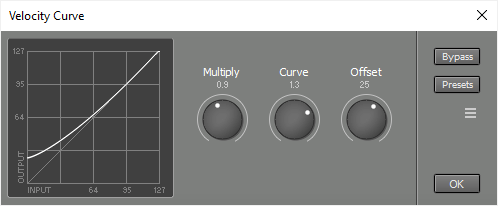
The Velocity Curve effect re-maps note-on velocities. You can use this to make the note-on velocities coming from your keyboard cover the 1..127 range nicely, so a multi-layer piano instrument responds correctly, for example.
Multiply multiplies the incoming velocities.
Curve bends the curve in a non-lineair way.
Offset shifts the curve up or down.
The math: output = Offset + (input x Multiply) ^ Curve
3. MultitrackStudio Instruments improvements
- Synths have a MIDI effect slot. Some sounds use a Poly Modulator.
- Synths respond to MIDI 2.0 per-note Timbre controllers (controls Resonance).
- Synths respond to MIDI 2.0 per-note Attack and Decay controllers (values at start of note count).
- Responds to MIDI 2.0 per-note Release Time controller (value at note-off time counts).
- Electric pianos respond to note-off velocity.
4. Sampler improvements
- Responds to Poly Aftertouch.
- Responds to MIDI 2.0 per-note Volume and Expression controllers.
- Can import .exs (EXS24) instruments.
5. Plugin support improvements
- The feature that prevents plugins from stealing keyboard focus has been tweaked a bit to make plugins work better.
- Mac: AU plugins can now receive MIDI 2.0 protocol messages (requires macOS 12).
- Fixed: Plugin Manager category selector menus didn't fit the screen if the number of categories was very high.
6. Other
- Automation editors (Pro edition), MIDI controller editors and Automated Fader effects: the Dots Editor window that pops up on clicking EDIT when multiple dots are selected can now generate Square waves. The Triangle option now has a Shape slider that can turn the triangle into a sawtooth.
- Audio effects no longer emit old reverb tails etc. when the effect is un-bypassed.
- MIDI effects: 'Apply to track' option can now generate MIDI controllers etc. (it used to do notes only).
- Fixed: Score editor lasso could select tied notes twice.
- Fixed (Windows): crash after punch-in recording with an audio track containing an EQ effect which has multiple automated knobs (Pro edition).
- Fixed (Windows): an exception error could occur if the system clipboard wasn't available for use.