New in MultitrackStudio 11.3
- "Auf Deutsch" and "in het Nederlands"
- MIDI Out strip in plugin Output Mixer window
- Updated Ultra Dark color theme
- MultitrackStudio Instruments acoustic piano improvements
- Other
1. "Auf Deutsch" and "in het Nederlands"
The user interface and help can now be "auf Deutsch" (in German) or "in het Nederlands" (in Dutch). The language can be selected in the Preferences window. The program will pick up the computer system language automatically. You can switch it back to English if you prefer. The Windows installer will be in German or Dutch if that's the computer system language.The pdf manual is available in German and Dutch too.
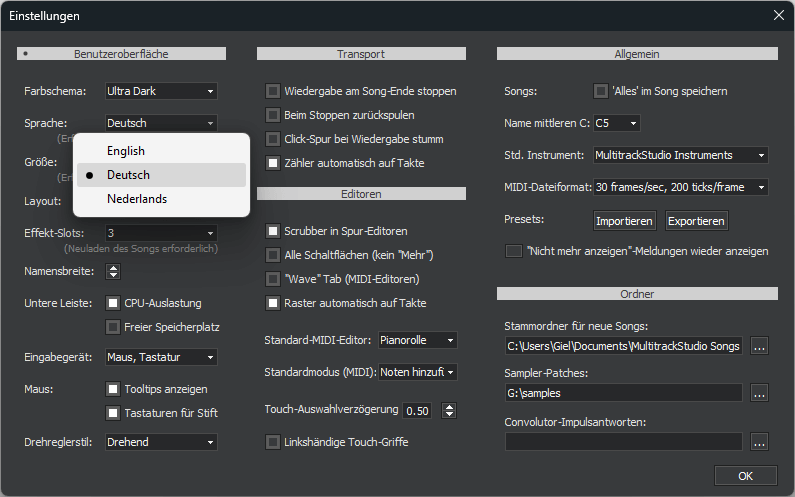
Note: macOS always displays the help information in the system language, not in the language selected in MultitrackStudio. When changing the language, the computer may need to be restarted for macOS to use the correct language.
As part of the process, the English help and manual have been revised and improved. A few names have changed because they were hard to translate: the "Wizard" is now called "Assistant", and Remote Control "Views" are now called "Modes".
2. MIDI Out strip in plugin Output Mixer window
AU/CLAP/VST instruments or audio effects which provide MIDI output now have a MIDI Out strip in their Output Mixer window. The strip has an Instrument slot, where you can choose a MIDI Instrument to turn the MIDI into audio. The audio version of the MIDI is then mixed with the audio output(s). The Output Mixer is always available if the plugin has a MIDI output, even if the plugin has just one audio output.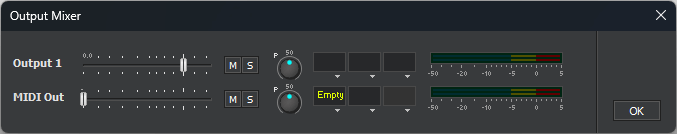
On a related note:
- Plugin Output Mixer windows now have full remote control support.
- A plugin's Output Mixer window no longer disappears when you click the plugin window.
- Similarly, the window of an effect in a Sidechain slot no longer disappears when you click the "parent" effect window. This makes it easier to set up a Compressor with an EQ in its side chain, for example.
3. Updated Ultra Dark color theme
The pictures so far gave it away :-). It now fits in nicely with Windows/macOS dark mode.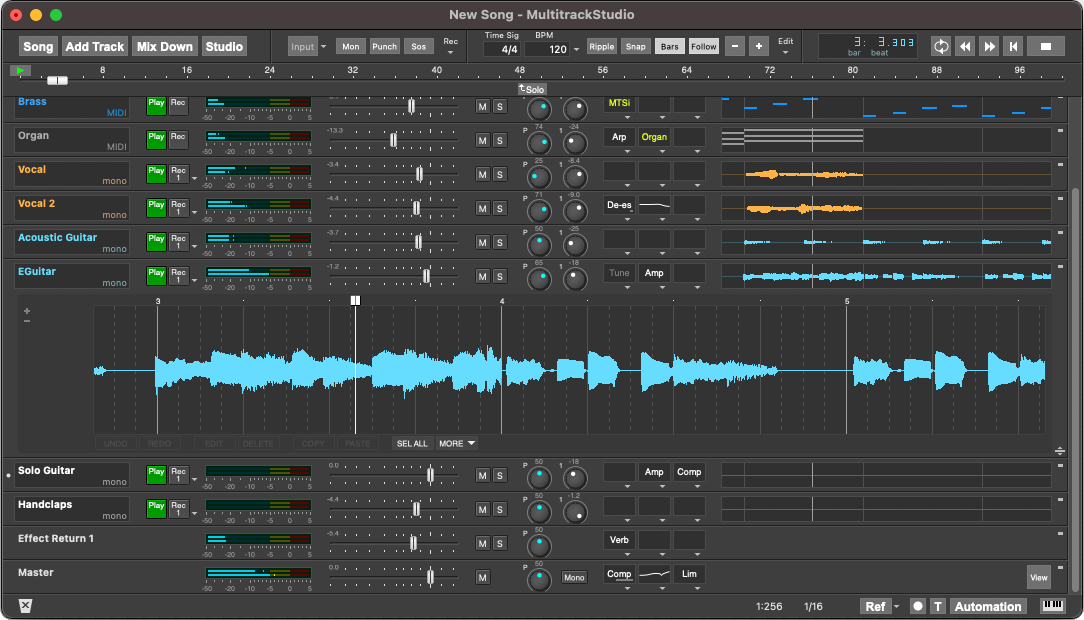
Some other things you can see in this picture:
- The track with open editor doesn't have an Editor Preview pane, to make it look a bit cleaner. There's a "Hide Editor Preview pane if Editor is visible" option in Studio-->Preferences-->Layout custom options. It's on by default.
- Some layout improvements. For example: the editor needle thumb is wider, so it's easier to grab.
4. MultitrackStudio Instruments acoustic piano improvements
- Added sympathetic resonance, it emulates the transfer of energy between strings which occurs in a real piano.
- Added a Timbre Range knob, you can use it to match your keyboard. Some are designed for a pppp to ffff range, while others are more like pp to ff.
- Better sustain pedal behavior
- Better soft pedal sound, better overall sound.
5. Other
- MIDI editors: scrubbing now takes the Articulation controller and the Orchestral Articulation "Mute Type" into account, so you hear the correct articulation.
- Pianoroll step recording: undo/redo now revert the transport position, so you can easily undo a mistake and try again.
- Mackie Control (remote control) improvements. Fixed time display compatibility issue, supports more buttons.
- New Song template: "Multitrack Recorder - 24 tracks" (Pro edition).
- MIDI Export can now export to .midi2 file (MIDI Clip File).
- MIDI 2.0 per-note management "detach" messages are now sent for per-note controllers to make sure the per-note controllers are interpreted as intended. Applies to MIDI Out Devices, AU/CLAP plugins and exported .midi2 files.
- Fixed: issue with Note Velocity Editor showing only the notes of the selected drum note.
- Fixed: issue with using a Sampler in a Multi Instrument.