New in MultitrackStudio 6.5
Note: pictures may be from a later version
1. 64-bit version
A 64-bit version is now available. The 64-bit version can utilize all the computer's memory, which is important if you use many large sample-based VSTi plugins. From now on new releases will appear as both 32 and 64 bit versions.Some things worth noting:
- Works with 64-bit Windows 7 / Vista.
- 32 and 64-bit versions can be installed side by side.
- Supports 32 and 64-bit VST/VSTi plugins. 32-bit MultitrackStudio supports 64-bit plugins as well if you're on 64-bit Windows.
- The default VST folder is still "C:\Program Files (x86)\MtStudio\VSTplugins\".
- After changing the VST folder in the Preferences window you'll be asked for permission to run "MtStudio.exe" as Administrator. That's to update the default VST folder in the registry, so plugin installers can find it. Unlike 32-bit programs, 64-bit programs aren't allowed to do that without administrator rights.
- Does not support DX/DXi plugins.
- Expects lame_enc64.dll MP3 encoder (as opposed to lame_enc.dll for 32-bit version).
- Until now imported sampler patches were stored in the "C:\Program Files (x86)\MtStudio\Patches\" folder by default. 64-bit programs are not allowed to write to that folder, so this had to change. It now uses "C:\Users\username\AppData\Roaming\MtStudio\Sampler Patches" by default for new installs.
If MultitrackStudio was installed on your computer already and you plan on importing sampler patches you should:- Create a folder with a more convenient name, like "C:\MTS Sampler Patches".
- Pick this folder in the Studio menu's Preferences window.
- Copy the contents of "C:\Program Files (x86)\MtStudio\Patches\" to the new folder. You can skip this step if you never imported any sampler patches.
2. Master Limiter shows RMS level
The Master Limiter now features an RMS output level meter, which makes it easier to mix all your songs to the same level.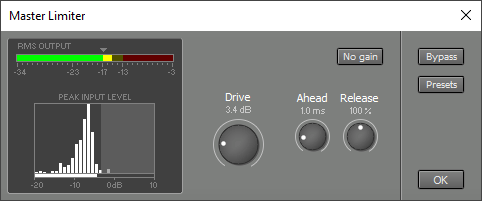
3. Faster pitch shifting / time stretching
The latest version of the Dirac Pro pitch shifting / time stretching technology is used, which is twice as fast as the previous version.4. Other
- Pianoroll: more vertical zoom levels.
- The "Insert" button is now called "Ripple".
- Easier error reporting: "Send Now" sends the report over the internet without requiring an email program like Outlook.
- "Export tracks as audio files" crashed if MIDI track selected.
- VST plugins didn't respond to multi-touch screens.
- A couple of other fixes.