New in MultitrackStudio 7.2
- Windows 8 tablet support
- Improved large screen / multi monitor support
- Gapless cycling
- Lyrics prompter
- Other
Note: pictures may be from a later version
1. Windows 8 tablet support
Touchscreen support, which was introduced three years ago, has been improved and modernized. The user interface can now scale down to a smaller size if screen estate is limited, so MultitrackStudio can run comfortably on the new 10-inch Windows 8 tablets several manufacturers have announced.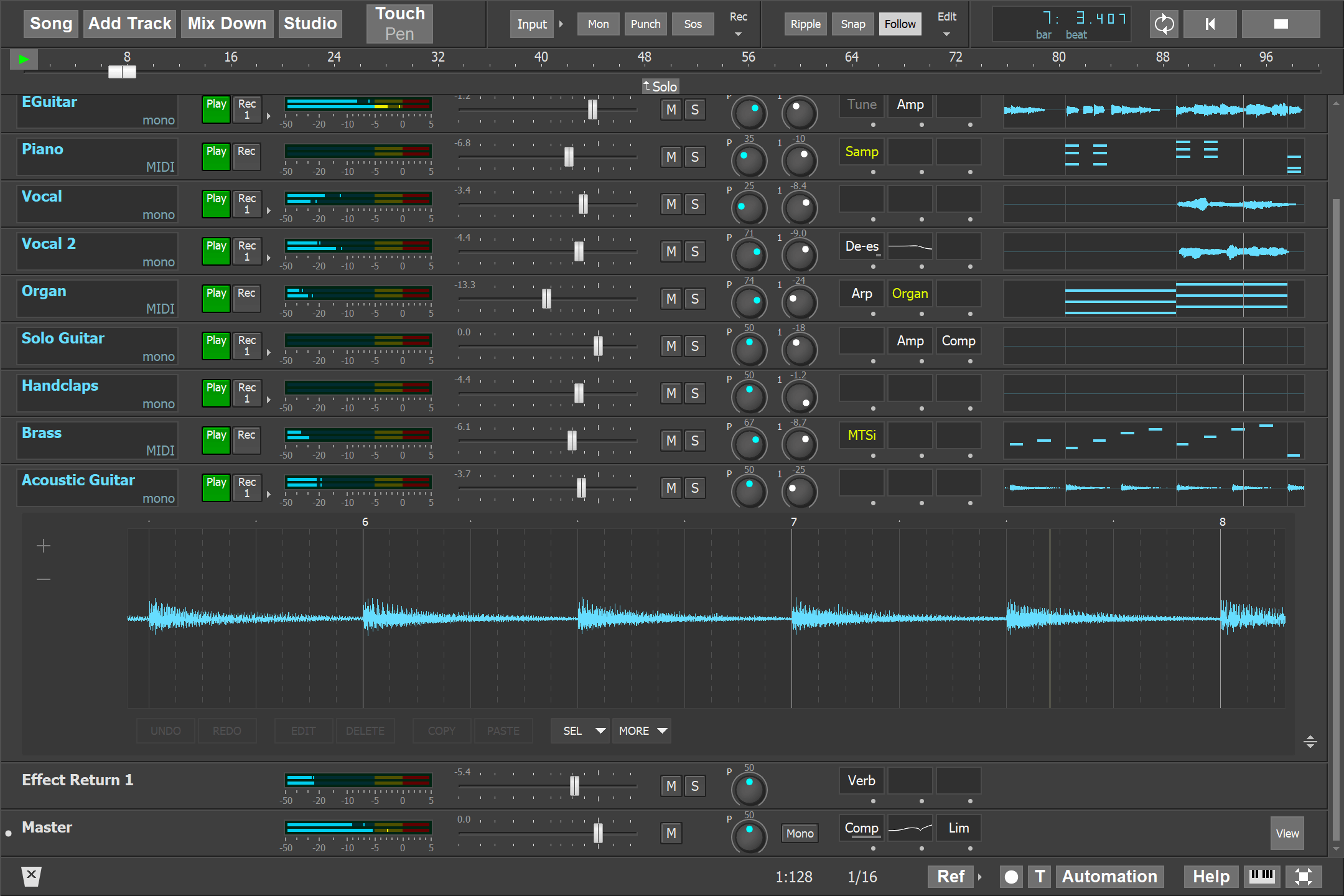
2. Improved large screen / multi monitor support
In order to utilize all the space provided by a large monitor there can now optionally be multiple columns of mixer sections. There's a "Multi Column Rack" setting in the Preferences window.This new feature can be used for multi-monitor setups as well. In this case track width is automatically adjusted to fit a monitor. Multi monitor support has been improved by making sure secondary windows don't appear "on the fold". On Windows full screen mode now fills all monitors which where covered by the main window.
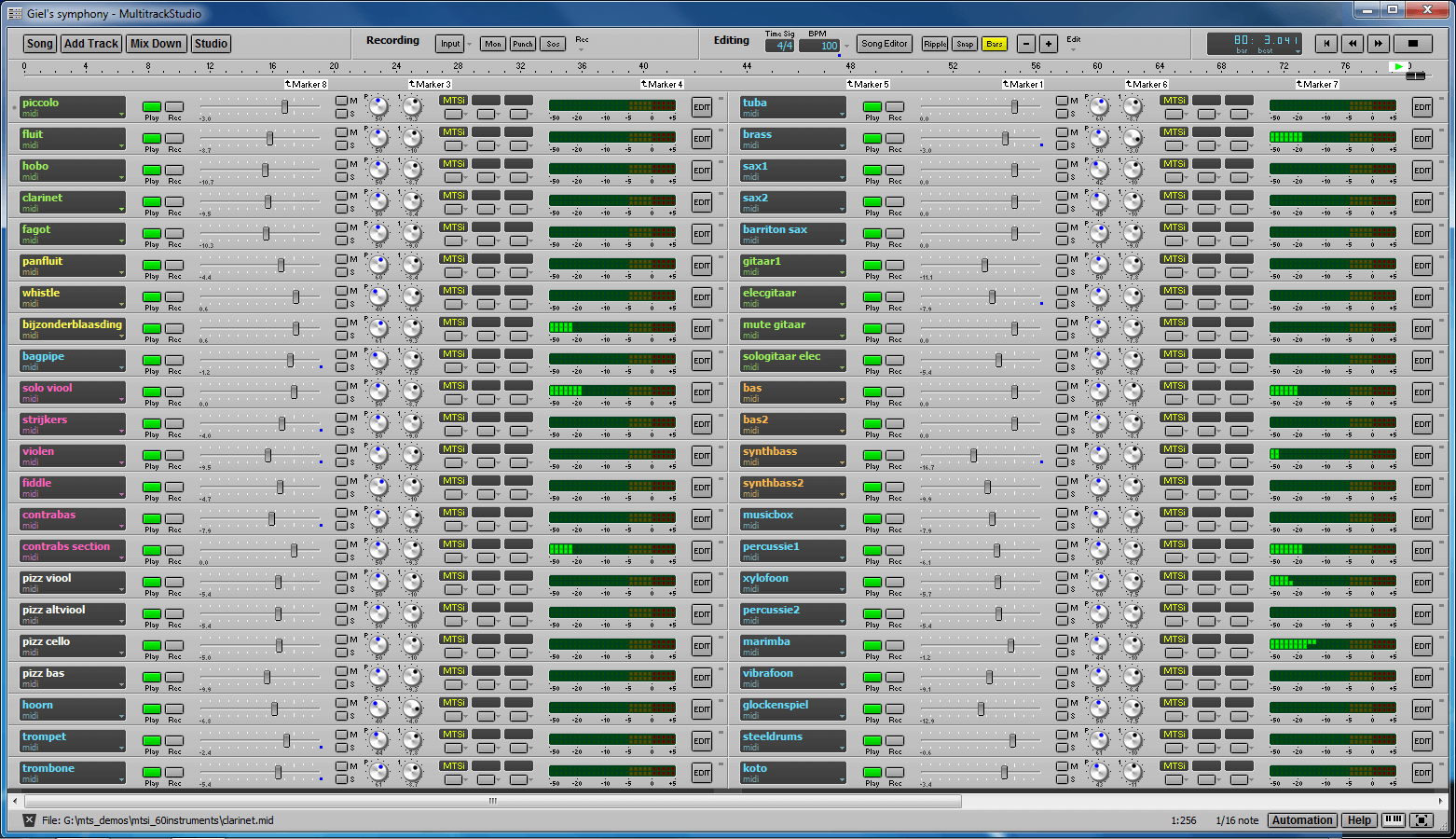
3. Gapless cycling
The transport can now cycle "gapless", there's no longer a small piece of silence when it jumps back.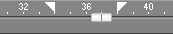
Several changes have been made to leverage the improved cycling:
- Cycling transport can be started by performing a click-and-drag operation on the overview bar thumb:
- Click the thumb
- Immediately click the thumb again, but this time keep the mouse button down.
- Now move the thumb to the point where you want the cycle to end.
- Release the mouse button.
Note that this click-and-drag action is a variation on a doubleclick, which starts the transport without cycling.
- Click-and-drag works on the editor needle thumbs as well, so you can quickly cycle the part you're interested in.
- Automation editors (Pro Plus edition), Automated Fader effect and Vocal Tuner key editor can now be used while the transport is running.
- Transport position indicator and overview bar now show bars automatically if there are any MIDI tracks (can be switched off in Preferences window). When you start cycling using the overview bar it snaps to bars automatically, so it's easy to cycle a couple of bars.
4. Lyrics prompter
If any chords or lyrics are available a Lyr button appears near the bottom right corner of the main window. Clicking this button shows the new lyrics prompter. The lyrics prompter scrolls automatically if the transport is running, so it can be used to read the lyrics/chords while recording. Clicking a bar will move the transport position to this bar. Doubleclicking a bar will pop up the chords or lyrics editor and select that bar. The font size depends on the size of the lyrics prompter panel: if you make the panel taller the font will get taller as well.
5. Other
- Score editor supports transposing instruments (Bb clarinets etc.).
- "Ultra Dark" color theme. On Windows the Light theme is replaced with a new High Contrast theme.
- "To Song" control surface action, intended for playing backing tracks during live shows.
- "Start Playback" and "Start Recording" control surface actions.
- "Full Screen" button in bottom right corner (not on Mac OS X 10.7 or newer).
- Improved VST/AU plugin compatibility (Melodyne).
- Various user interface improvements (redesigned transport counter and group selectors etc.).
- BPM tappers are now embedded in windows like Add Click Track, so you don't have to click the Tap button first.
- A Control Surface can now have up to 64 channels (was 8).
- Narrow vertical strips next to the mixer sections are removed, this makes the vertical scrollbar easier to use. The Clip Shelf can now be made visible using the Studio menu.
- Editor and transport units (bars or seconds) are now stored in song files.
- Removed "Large Meters" setting from Preferences window. Meters now become large automatically if there's room for them.
- EQ effect: 1/3 octave and critical bands spectra now show vertical bars rather than lines.
- (Windows) VST plugin causing exception error will automatically run bridged next time.