New in MultitrackStudio 7.3
- Audio and MIDI tracks can be edited on-the-fly
- Audio Input/Outputs Control improvements
- Web Browser control surfaces
- Chord track improvements
- Other
Note: pictures may be from a later version
1. Audio and MIDI tracks can be edited on-the-fly
Audio and MIDI tracks can now be edited while they're playing back. This nicely complements the gapless cycling feature that was introduced in version 7.2. You can now, for example, cycle a couple of bars and get that MIDI drum fill right while hearing it.2. Audio Input/Output Control improvements
- The Audio Input Control windows and track input channel selectors now have per-channel level meters if at least one audio track rec button is engaged. This takes the guesswork out of picking the right input.
- VistaSound (Windows) and CoreSound (Mac) Audio Input/Output Control windows now have a level fader if the audio device supports this.
- Changes are effected immediately: no need to click OK. (Note: the AsioSnd Audio Output Control still works the old way)
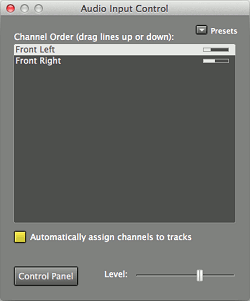
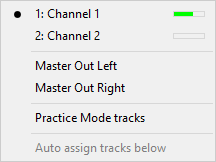
On a related note, the MIDI instrument selectors now show actual device names for external instruments rather than just 'External MIDI Instrument 1':
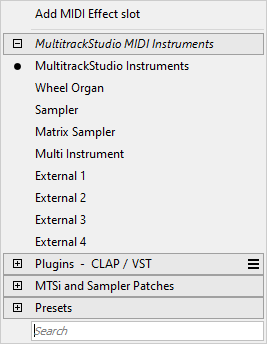
3. Web Browser control surfaces
The Control Surface Settings window features Web Browser (Phone) and Web Browser (Tablet) presets. Once a preset is loaded MultitrackStudio's network address is shown, you can type this address in your phone or tablet's web browser. The phone/tablet must communicate via WIFI (3G etc. is not supported).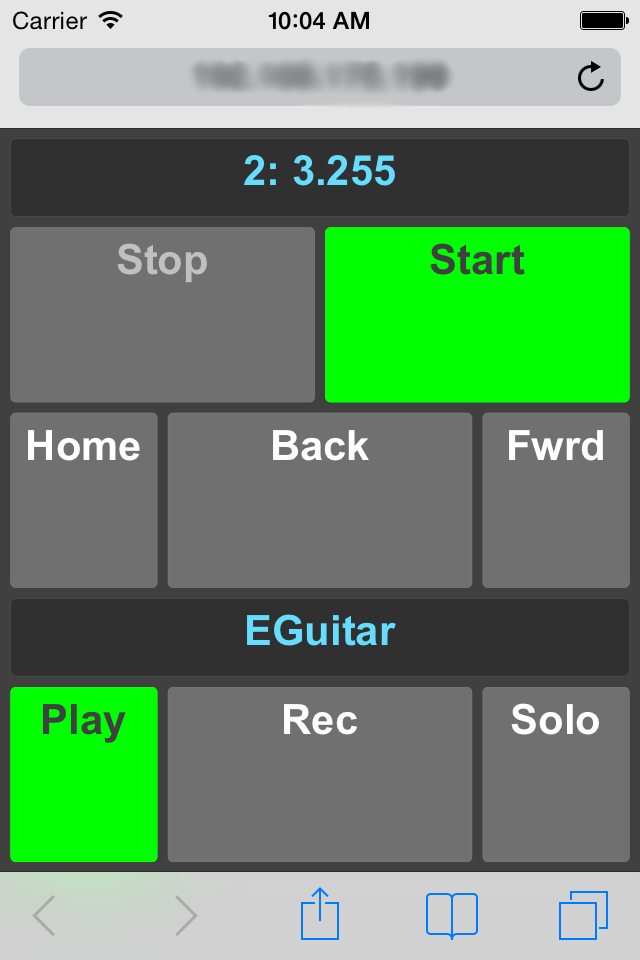 |
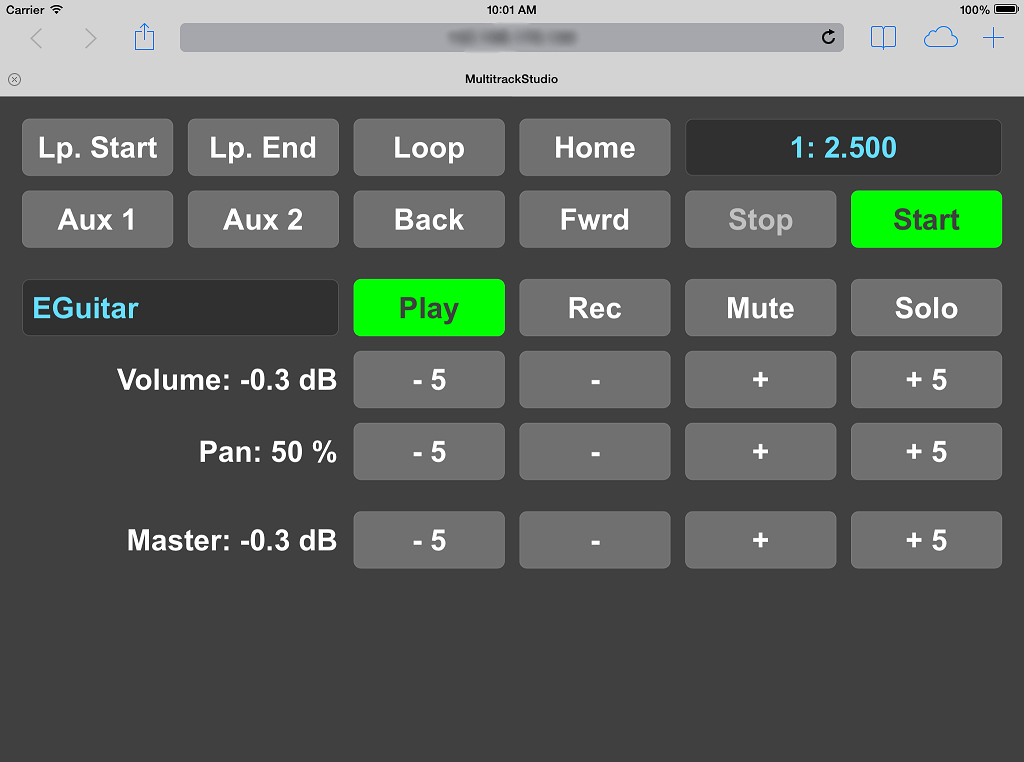 |
The phone preset allows for controlling the transport remotely. The upper half of the screen features transport Start/Stop and Home buttons. You can walk through the history of recent transport start positions using the Back and Fwrd buttons. Tapping the position indicator takes you to a new page listing all markers. The position indicator doesn't show the current position while the transport is running, it will just show "Playing" or "Recording".
The lower half of the screen show the Play/Rec and Solo buttons of the current track. Tapping the track name box takes you to a page listing all tracks.
The tablet preset allows for controlling track volume and pan. The bottom row of buttons controls the master section volume fader. The Aux 1 and Aux 2 buttons can be mapped to an action of your choice using the Control Surface Settings window.
4. Chord track improvements
The Chords editor has been improved:- Automatic capitalization.
- Unrecognized chords are underlined in red.
- Now supports '|C F|' instead of '|C - C - F - F|'.
- You can type '\' instead of '|'.
- Tab/Shift+Tab take you to the next/previous bar.
Chord tracks (MIDI tracks generated from chords) have been improvement significantly as well. Using the Add Track menu's Chord Track option you can create MIDI tracks from the chords. Chord tracks can be used to make sure the chords are OK, or to quickly create backing tracks for practicing a guitar solo etc. Bass, Piano, Organ, Strings, Guitar, Banjo and Drums tracks can be created.
A chord track's Properties window (click the file name box) offers some options to control the generated parts. The Pattern box defines the rhythm pattern. Each beat can be in one of these states:
- Play: new notes are played.
- Play Accent: new notes are played, a bit louder.
- Sustain: notes played in an earlier beat keep sounding.
- None of the above: the beat is silent.
A drum track's Pattern box works differently: there are three instruments and you can hit them or not.
Speed controls the resolution of the Pattern box. x1, x2 and x4 equal 1/4, 1/8 and 1/16 notes respectively, x3 equals triplets.
Style offers options like 'Chords', 'Arpeggio' and 'Blues / Rock' depending on the instrument.
Tip: To hear the results of any tweaks immediately you can let the transport cycle a couple of bars.
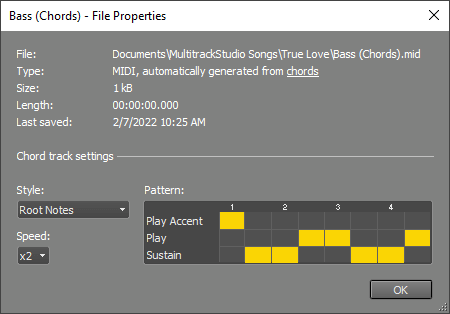
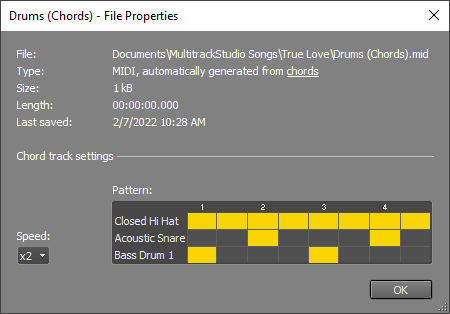
5. Other
- Windows 8 tablet support: several improvements. Most notably score editors can zoom vertically, and track editors open 'full size' when running on a small screen.
- Tracks can be routed to audio device channels directly, just like Groups and Effect Returns (Pro Plus edition).
- MultitrackStudio Instruments: acoustic pianos sound better, and sustain pedal sympathetic resonance is more realistic.
- Pianoroll editor can now change duration of multiple notes simultaneously.
- Pianoroll/Score/Drum editors can copy/past single notes.
- Patchmap files can now specify 'initialization sysex'.
- (Mac) Custom patchmap files can now be placed in the user's Library/Application Support/MultitrackStudio/PatchMaps folder.
- Added keyboard shortcuts for transport cycling: Ctrl+F7 (Windows)/Command-F7 (Mac) sets cycle end marker, F7 starts cycling to cycle end marker.
- Edited audio track files can be saved to file with original file name (for example: Piano.aem can be saved as Piano.wav).
- Various other improvements and fixes.