New in MultitrackStudio 9.1
Note: pictures may be from a later version
1. Automation recording
Until now automation had to be programmed in the automation editor using the mouse.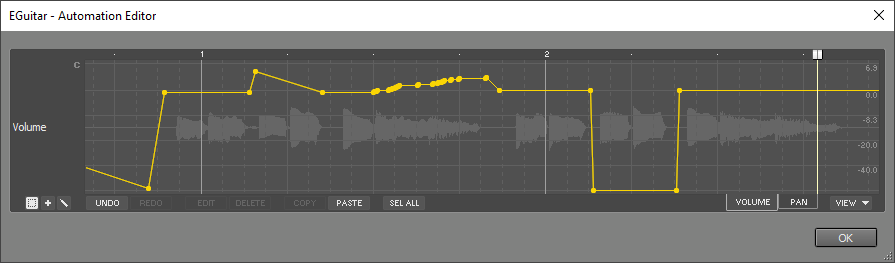
It's now possible to record fader and knob movements while the transport is running. VST/AU plugin parameters can be recorded too.
Control movements will be recorded if the Automation Recording button is engaged and the transport is running. The Automation Recording button is located near the bottom right corner of the main window.
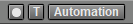
By default, the control won't return to the old value until transport stops ('latch mode'). The control will revert to the old value upon releasing the mouse button immediately if the Automation Touch Mode button is engaged.
Automation recording isn't available while transport is cycling.
Note: automation appears in the Pro edition only.
2. Sustain MIDI controller is now continuous
Sustain MIDI controllers are now continuous rather than on/off. This allows for 'half pedalling'. The MultitrackStudio Instruments acoustic pianos now support this (values 64..95 are 'half').Sustain controller editors are now identical to those for volume or pan for example. This also means they now work 'upside down' compared to the old version: 'up' is now 'on', 'down' is now 'off'.
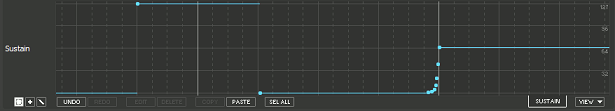
The onscreen MIDI keyboard used to automatically replace the controller slider with a button for the sustain controller. It now has a 'slider type' option for choosing between a slider and a button.
3. Other
- VST/AU plugins: in playback mode the plugin UI graphics now sync better with the audio you hear (meters and timelines etc. used to lead very noticably).
- Faders and knobs now have rightclick menu with 'Show automation editor' (Pro edition) and 'Type value' options. Knobs also have 'Center' option.
- Updated fader/knob mouse modifiers are easier to remember: 'a'=show automation editor, 't'=type value, 'c'=center (knob only). 't' now works on counter too.
- MIDI editor 'Legato' option now works on all notes, not just the ones that are close already.
- Overview bar: markers that are moved now go to 'nice' position if counter is showing bar:beat (just like thumb).
- Touchscreen (Windows): Swipe left over start/stop button to rewind. Also stops transport if it's running.
- Error dialogs now let you read the report before sending it.
- Fixed: MIDI pattern editor: track didn't update immediately after editing certain controllers.
- Fixed (Mac): Cmd-Option-L shortcut (for Lyrics editor) didn't work.
- Fixed: Chord tracks inadvertently depended on 'Middle C Name' setting.
- Fixed: Score editor didn't immediately display recorded notes after cycle recording.
- Fixed: MIDI effect 'apply to track' option didn't always use the right MIDI channel.
- Fixed: Loading a Multi Instrument in a Multi Instrument caused error.