New in MultitrackStudio 9.5
- Sampler improvements
- ARA 2 support in Audio Edit Control windows
- Single installer for Windows versions
- Other
Note: pictures may be from a later version
1. Sampler improvements
The Sampler has been improved significantly:- New 'library' concept. A library is a collection of patches. Importing a GM soundfont file will generate a library of about 128 patches, for example. Libraries can be exported as .zptc files, so they can be moved to another computer etc. The .zptc file is actually simply a zipped version of the folder that contains the .ptc (patch) and sample files.
- Library Manager, where you can add category names. The categories appear in the Libary selector.
- Optional 8 channel output mixer. This will typically be used for drums. In the Pro edition these output channels are available as sidechain sources in other tracks.
- Multiple samples can be added for the same note and velocity. They'll be used in Round Robin fashion.
- Loop Editor for optimizing loop points.
- Release time can now be set for each sample. The UI has a Release knob that multiplies these values. The 'Discard Note Off' option is removed (a release time >= 100 seconds is interpreted as 'infinite').
- Pan controller now affects notes that are playing when the controller message comes in.
- Improved disk streaming.
- Improved .sf2/.gig/.sfz importing.
- sf2 files can be up to 4GB
- Memory limit settings moved from Preferences window to Sampler options menu.
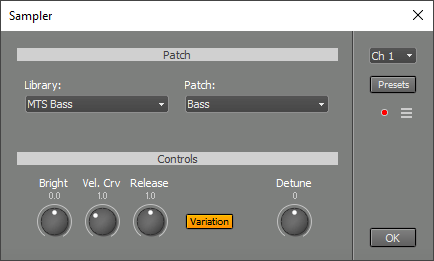
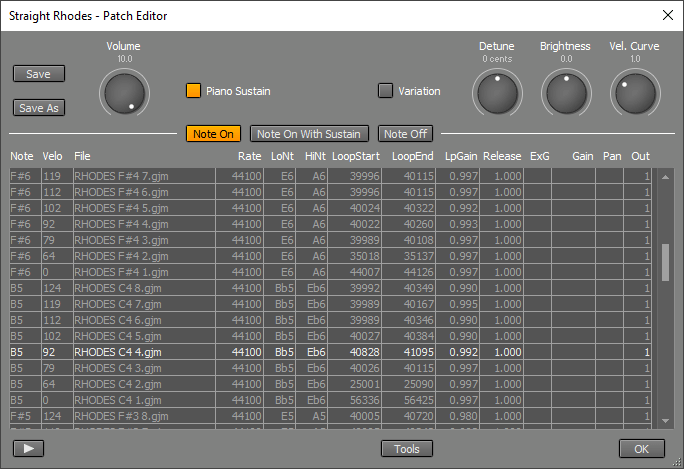
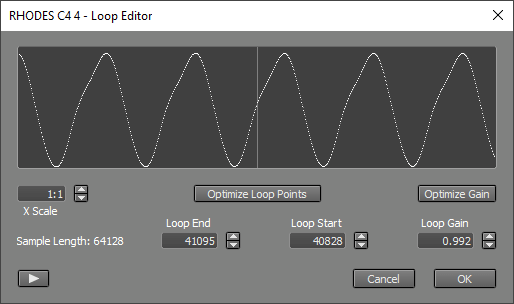
Some suggestions for sound libraries you can try:
2. ARA 2 support in Audio Edit Control windows
The effect slots in an Audio Edit Control window now support ARA 2. VST3 (or AU) plugins that support ARA 2 can be used here without having to transfer data to the plugin yourself. You can select a part in the editor, click EDIT, load the plugin and start working with it. Any changes you make will be applied to the track automatically.
3. Single installer for Windows versions
There's now a single Windows installer. It automatically installs the 64 bits version on 64 bits Windows computers, and the 32 bits version on 32 bits Windows computers.Users who used the 32 bits version on 64 bits Windows will be moved to the 64 bits versions automaticaly. Two things may need your attention:
- Any shortcuts (desktop icons etc.) you've created will need to be updated.
- Windows 7/Vista users may need to download and install a 64 bits mp3 encoder dll (see the manual).
- If you use VST3 plugins you'll need the 64 bits versions of these plugins.
If you need to install the 32 bits version on 64 bits Windows for some reason you can run the installer from the command line with a /32 parameter.
4. Other
- 'Rewind on stop' option in Preferences window.
- Help/manual layout and image quality improvements.
- Mac: help viewer table-of-contents button is now enabled.
- Mac: Onscreen MIDI Keyboard in macOS 10.13 and older: the keyboard shortcuts which were missing since version 9.4 now do appear after the corresponding computer keyboard key has been pressed.
- Mac: SoundFont Player's SoundFont selector can now be controlled with MultitrackStudio Remote.
- Mac: SoundFont Player's SoundFont selector now has search box.
- Windows touchscreen: swiping left/right over counter now steps through recent start positions (just like pressing alt+left/right arrow).
- Fixed (Windows): An error occurred on editing a .m4a file (and some other file types).
- Fixed (Mac): Effect selector sometimes caused crash on clicking it.