New in MultitrackStudio 9.6
Note: pictures may be from a later version
1. Reference Files
Note: this feature is available in the Pro edition only.Comparing your master with similar commercial recordings can be very helpful. If it sounds similar you can expect your master to sound good on a wide range of playback systems. If it sounds very different you've probably made a mix that sounds good on your audio system only.
The Reference File feature makes comparing easy. Once set up you can click the Ref button (at the bottom of the main window) to toggle between the Master output and the reference file. The button's down arrow provides access to the Reference File settings:
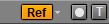
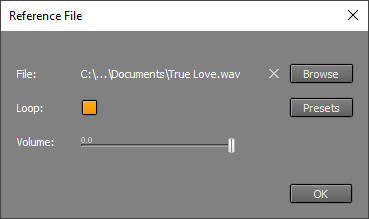
You can click the Browse button to load an audio file. If Loop is engaged the file will loop. The Volume slider can be used to make the reference track level identical to the master level.
It often makes sense to play only the chorus of a song. You can load the audio file in a track, select a chorus and export the selected part. This new file can be used as reference file. Make sure the loop button is engaged.
The Reference File plays back mono if the Master section's Mono button is engaged, so you can compare mono versions too.
You can also use this feature if you're trying to make a better mix of a song. First, mix the old version down to an audio file and use this audio file as reference file. Now you can easily compare your new mix to the old one.
Note: The audio files aren't copied to the song folder in order to avoid having multiple copies of relatively large files. Presets don't contain the audio file itself either.
2. Export audio stems
Note: this feature is available in the Pro edition only.The feature formerly known as 'Export tracks to audio files...' can now export groups as well. If has been renamed to 'Export audio stems...'.
If the new "Include track effects" box is checked any audio effects in the track effect slots will be included. Exported groups include track en group effects regardless of this option.
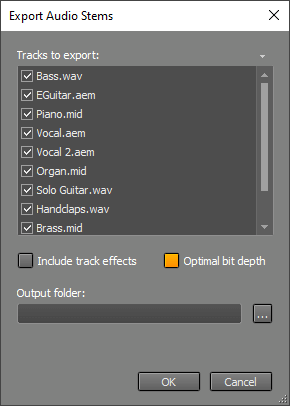
Note: groups are rendered using the tracks that are routed to the group being rendered. Solo buttons may affect the result, and fancy sidechaining (using other tracks) may not work as expected.
3. Pianoroll mode for Tuner
The Tuner has a new Pianoroll mode, which can be used for practicing vocals or violin etc. A pitch track appears on a piano layout. It scrolls from right to left automatically.
'Meter' mode (that's how it used to be) now looks like this:
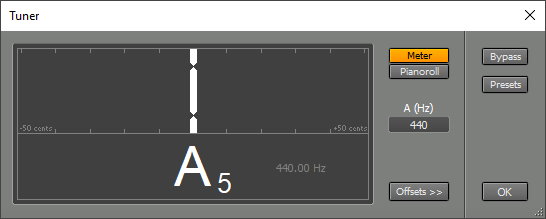
Pitch detection is now more reliable, the meter is easier to read, and CPU usage is reduced.
4. Other
- Onscreen MIDI keyboards: changed keyboard shortcuts, they're more convenient now.
- "Scrubber on track editor" setting now also affects MIDI notes lassoing: if you turn it off you won't hear MIDI notes being lassoed.
- MIDI Controller editors: Dots Editor now has 'Straight Line' option, it connects the first and last selected dots using a straight line.
- New 'higher' mp3 quality in 'Mix down to audio file' window. Creates 192kbps (stereo) / 96kbps (mono) files.
- Track output selector dropdown lists now show the text of any labels on group sections (eg. 'Group 1 (Backing Vocals)' instead of just 'Group 1').
- 'Save everything in song' now remembers collapsed mixer sections.
- Quantize and custom grid resolutions can now be something like "2 in 3/8", which would be duplets. Until now the "3" in this example could only be "1".
- Track sidechaining: a track that is sidechain source now still sends sidechain signal if its Mute button is engaged. A track that consumes a sidechain can now be soloed with working sidechains. And it's now easier to use a track as sidechain source only (until now you had to route it to a muted group to mute it). (Pro edition)
- Pianoroll/Score editors have new 'L' (legato) mouse modifier. It makes the note(s) play until the next note starts.
- Easier mapping of effect controls to Remote Control knobs: tweak an effect control using the mouse, and then click the Remote Control Bar. The effect control is now highlighted in the selector window, and you can click OK to map it.
- Remote Control Bar now has more than 8 sections if the remote control is set up to use more than 8 mixer sections or effect knobs.
- External MIDI instruments: patchmap can now be set to 'None', this may be more convenient than using a patchmap for a different device.
- External MIDI instruments: the Bank:prog box now accepts something like MSB:LSB:2 (the bank will be calculated from the MSB and LSB values).
- Clip Shelf: parts can now be dropped anywhere (rather than only on the 'Audio/MIDI Clips' header). You can now drag files from Windows/macOS to the Clip Shelf. Songs remember whether Clip Shelf is visible if 'Save everything in song' is on.
- Comment / Lyrics / Chords editor windows: Ctrl++/- (Windows) / Cmd-+/- (Mac) shortcuts zoom text in and out.
- Fixed: Remote Control: Info button was disabled for MMC preset.
- Fixed: Deleting a MIDI pattern in Ripple mode could cause exception error.
- Fixed: Importing audio files: file names starting with a space caused problems.